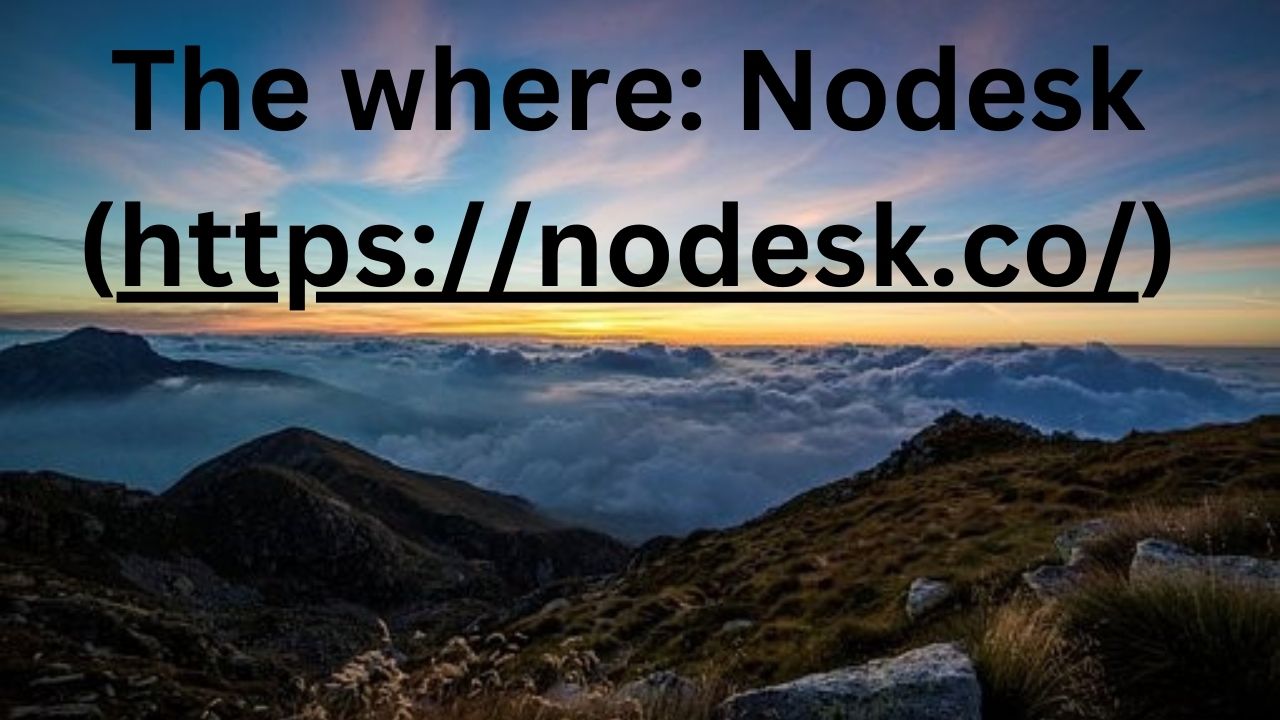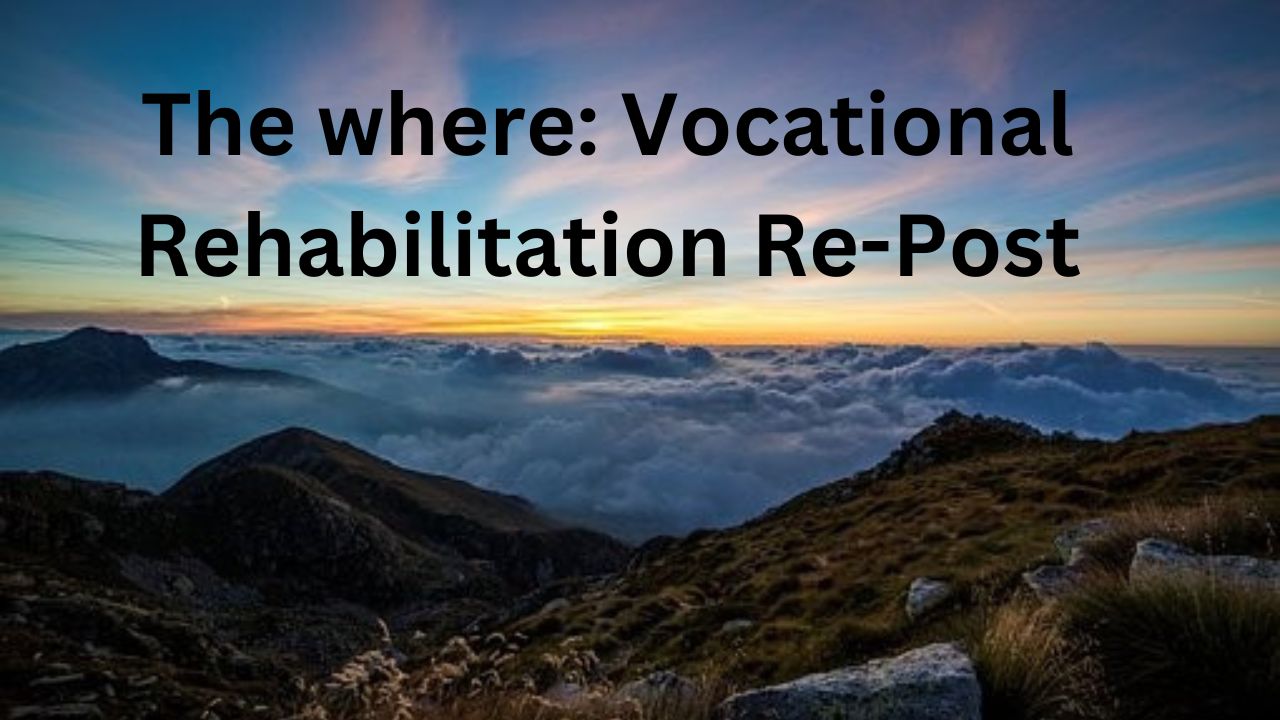This week, we look at Skip the Drive website (https://www.skipthedrive.com/)
Skip the Drive is a website that focuses on remote job positions.
Skip the Drive (https://www.skipthedrive.com/) describes itself as you can search for “Find your dream remote job. Search for flexible, remote & hybrid” jobs.
How to find Remote Jobs
You can look for Remote Jobs by:
- Keyword Search–you have a keyword search box on the home page Skip the Drive.
You can type keyword terms you want in a job position in the keyword search box.
You will (hopefully) have a listing of job choices
You can then select a job choice that interests you.
You can also browse for job positions.
Scroll down the Skip the Drive home page to find the “Browse By Category” section.
The different browse categories are on the Skip the Drive home page.
You can select a category
You will then see a list of job choices
You can then select a job choice to get a more detailed job description
Other Resources
- “Get Updates” link–(the link towards the top part of the screen)
You can sign up for the Skip the Drive newsletter.
You can get job positions sent to your email.
- “Remote Job Resources” link (the link towards the top part of the screen)
You get a small menu of options that appear under the “Remote Job Resources” link; some options are
- “Part-time jobs” link–lists part-time remote jobs
- “Calculate Savings” link–you have a calculator where you can see how much money you are saving by not having to travel to work.
- “Company list” link–you have a list of companies that hire for remote jobs. You can get an alphabetical list.
- “Job Application Tracking” link–as you job search, you want your information organized; you can have access to the spreadsheet you can download to stay organized.
- “Micro Jobs (small tasks)” link-You get a list of companies that allow you to do small tasks for money. The tasks could be a virtual call agent for a short time, transcribing something, or filling out a survey.
Skip the Drive may help you find your next remote job.
Live Your Life Learning Blog
No post this week; I will enjoy the Thanksgiving holiday with family and friends this week.
Enjoy the Thanksgiving holiday for those in the United States; may everyone have a wonderful week wherever you may be. New post the last week in November.
Live Your Life Learning Blog
This week we look at remoteJobsClub (www.remotejobsclub.com)
RemoteJobsClub is a newsletter sent through email about remote opportunities.
How to find Remote Jobs
You can look for Remote Jobs by:
You can find remote job positions by obtaining the newsletter.
If you sign up for the newsletter, you will receive emails about remote positions.
RemoteJobsClub may help you find your next remote opportunity.
Live Your Life Learning Blog
Remoters (www.remoters.net) describe themselves as “The Free Remote Work Hub: Job board, Guides, Tools, Events and more to empower remote work” (from https://remoters.net/)
How to find Remote Jobs
You can look for Remote Jobs by:
- Browse Jobs
- Click the “Jobs” link in the upper right corner of the screen from the view of a full-size computer screen, not a mobile device.
You then can use browsing features to find the job you want.
- “Job Category,” Box
You can see the “Job Category” box.
You select the job category for the type of job you want.
Use the arrow on the right side of the box to select a category that interests you.
Then click the “Search for Jobs” blue box
Then (hopefully) you will get a listing of job choices
Select the job choice that interests you.
You will then get a more detailed job description.
Other Resources
- “Tools & Products,” link
The link is on the top part of the website.
You get access to different products and services that may be helpful to a person doing remote work.
- “Interviews,” link
The link on the top part of the website
You can access different interviews. Interviews could be remote experts, people in remote companies, and job seekers looking for a remote opportunity.
- “Events,” link
The link is on the top part of the website.
You gain information on different events occurring in the Remote industry (like remote conferences).
- “Colivings,” link
The link on the top part of the website
Listing of Colivings spaces that may be available to the remote person traveling looking for a place to live while doing remote work.
- “Blog” link
The link on the top part of the website
The Blog link gives you information on different articles on remote field.
Remoters (www.remoters.net) may help you find your next remote possibility.
Live Your Life Learning Blog
This week we focus on Remote4Me (https://remote4me.com/)
Remote4Me delivers to job seekers remote job information.
Focus on 100% remote jobs.
How to find Remote Jobs
You can look for Remote Jobs by:
Browse Jobs
You can search for jobs using three links on the top part of the computer screen.
The link name shows the type of jobs listed.
Remote4Me shows three links:
- “Developer Jobs,” link
- “Tech Jobs,” link
- “Non-Tech Jobs,” link
The link towards the top of the website page
When you click a link,
You will get a menu of job choice categories.
Select a job choice category.
You will get a list of job choices.
Select a job choice to get a more detailed job description.
You can also apply for the job.
Remote4Me may help you find your next remote opportunity.
Live Your Life Learning Blog
This week, we look at Outsourcely.
Outsourcely is a website that focuses on remote job opportunities.
How to find Remote Jobs
You can look for Remote Jobs by:
- Browse
You can click the “For Remote Worker” link on the top part of the computer screen.
You then get a screen with a search box.
You look for job positions by category in the search box.
Select a job category that interests you.
You will then get a list of job choices.
You then (hopefully) can select a job choice that interests you.
You can select the job choice to get a more detailed job description.
Other Resources
You can register for additional opportunities.
Registering may help you access more remote opportunities.
Click the “Sign-Up” link located towards the top of the computer screen or
Click the “Create Your Profile” link located at the bottom of the computer screen under the “For Remote Workers” middle column.
Both links lead to the same screen,
You can then register and create a profile.
Creating a profile will allow potential employers to see you.
A profile may also give you access to more remote job positions.
You may find remote opportunities by applying for remote jobs or having a potential employer select you by finding your profile.
Outsourcely may help you find your next remote opportunity.
Live Your Life Learning Blog
This week, look at Nodesk (https://nodesk.co/)
Nodesk focuses on remote jobs, helps people find remote positions
How to find Remote Jobs
You can look for Remote Jobs by:
- Keyword Search–you can find remote opportunities by doing a keyword search
You will hopefully get a listing of job choices on the left
You then can select a job choice to get a more detailed job description.
You can also find job positions by browsing job categories
You can get a list of these different categories under the keyword box
You will then (hopefully) get a listing of different job choices
You then can select a job choice to find a more detailed job description
Other Resources
The “About” link at the top of the home web page
This will open a menu of options under the “About” link
Select the choice “About us.”
- “Remote work resources” section
You will want to scroll down to the “Remote work resources” section
You will then have a screen filled with various options to gain content (in different formats) about the remote field.
The list of the content formats is in the middle of the screen.
The different content formats are:
- Articles
- Blog
- Books
- Newsletters
You can also learn about different Remote Companies by using the “Remote Companies” choice.
Nodesk may help you with your next remote opportunity.
Live Your Life Learning Blog
This week, we focus on Dynamite Jobs (https://dynamitejobs.com)
The website mentions that the remote jobs listed on this website are 100% remote.
Parts of this Web Site
How to find Remote Jobs
You can look for Remote Jobs by:
- Keyword Search–you can find remote opportunities by doing a keyword search
Hopefully, You will get a job listing of job choices on the left side on a full-size computer screen. Your view may be different on a mobile device computer screen.
You can then (hopefully) select a job choice to get a more detailed job description.
You can also find job positions by browsing job categories
You can look at many browsing categories towards the bottom part of the screen.
You can select the category “All Remote Jobs Categories.”
will open a screen called “Browse All Remote Jobs Categories at Dynamite Jobs.”
You select a category
You then get (hopefully) a listing of job choices.
You can then choose a job choice to get a more detailed job description.
Find a Remote Job (link toward the top part of the screen)
Here, you get information about Dynamite Jobs services to help a person find a remote job; some ideas mentioned are
- Look for job on Dynamic Jobs website-(talked about earlier). You can browse and keyword job possibilities
- Create a profile–You can create a profile on the Dynamic Job system to (ideally) get noticed by a potential employer
- Contacted by Dynamic Jobs–Dynamic Jobs may contact you about opportunities
- Email–you can have remote job opportunities sent to your email
Have a “Frequently Asked Questions” section that gives information on advice to search for a remote job position.
Dynamite Jobs may help you find your next remote opportunity.
Live Your Life Learning Blog
This week, we look at Remoters.net.
Remoters is a website that focuses on listing remote opportunities for people.
Remoters describe themselves as “The Free Remote Work Hub: Job board, Guides, Tools, Events and more to empower remote work” (from https://remoters.net/)
How to find Remote Jobs
You can look for Remote Jobs by:
You select the job category of the type of job that you want by selecting the job category you want to find.
Find the “Job Category” box on the top part of the computer screen.
Use the arrow on the right side of the box to select a category that interests you.
Then click the “Search for Jobs” blue box
Then (hopefully) you will get a listing of job choices
Select the job choice that interests you.
You will then get a more detailed job description.
Other Resources
The link is on the top part of the website
You get access to different Products & Services (many of the different Event Products & Services are software) that may be helpful to a person doing remote work.
The link is on the top part of the website
You can access different Interviews. Interviews could be remote experts, people in Remote companies, and job seekers looking for Remote opportunities.
The link is on the top part of the website.
You gain information on different events occurring in the Remote industry (like Remote conferences).
The link is on the top part of the website.
Listing of Colivings spaces that may be available to the remote person traveling looking for a place to live.
Colivings spaces are living places that people who travel may find helpful. Colivings spaces allow you to share part of your living space with others to reduce expenses. You can find more information about “Colivings” by doing a Google search for “Colivings spaces.”
I found one article called “What is coliving?” from common.com that gave information about Colivings.
The article found at https://www.common.com/blog/2023/02/what-is-coliving-guide/
The link is on the top part of the website.
The Blog link gives you information on different articles on remote field.
Remoters.net helps list remote opportunities and information about the remote field. Remoters.net may be a helpful website for finding your next remote journey opportunity.
Live Your Life Learning Blog
This week, we look at something from the archive – from a blog article posted this year on April 23, 2023 – I hope you enjoy it.
This week, we look at Vocational Rehabilitation.
We are looking at Internet resources that may help some people on their remote job journeys.
Vocational Rehabilitation is a state government office in the United States that helps people find job opportunities with body limitations (or difficulties). People with body limitations (like back problems making it difficult to lift heavy items) may find the services in Vocational Rehabilitation helpful in your remote job journey.
A person may meet with a specialist who can help them with their remote job journeys.
You can often find a state government that will create a Vocational Rehabilitation web page that will give information about their state’s Vocational Rehabilitation services.
Check with the Vocational Rehabilitation office in your state to see what specific services your Vocational Rehabilitation office has and the specific guidelines to qualify for their services.
You may have a government office that functions similarly to those outside the United States.
For those looking for a Vocational Rehabilitation office for your state, you can do a Google search (or some other similar search engine) and type in the word phrase “Vocational Rehabilitation” and then the state you live in. If you are searching on Google, type the phrase “Vocational Rehabilitation” in quotes so Google will search for the entire phrase “Vocational Rehabilitation” instead of two separate words of Vocational and then Rehabilitation. You can search for the phrase “Vocational Rehabilitation” in quotes, which makes for a more precise search.
You can also look for listings of Vocational Rehabilitation offices on the Internet.
Rehabilitation Services Administration (RSA)
Federal Government Agency
One place to find a Vocational Rehabilitation listing is on the
United States Department of Education
Office of Special Education and Rehabilitative Services (OSERS), Rehabilitation Services Administration (RSA) webpage at https://rsa.ed.gov/about).
The Rehabilitation Services Administration lists Vocational Rehabilitation offices across the United States.
I am listing based on the alphabetical order of the state government.
The listing of Vocational Rehabilitation offices is below:
Internet Address: https://rsa.ed.gov/about/states
Vocational Rehabilitation offices may help people who live in the United States find remote job opportunities. Vocational Rehabilitation may help people with body limitations (or difficulties) find their next remote job.
Live Your Life Learning Blog