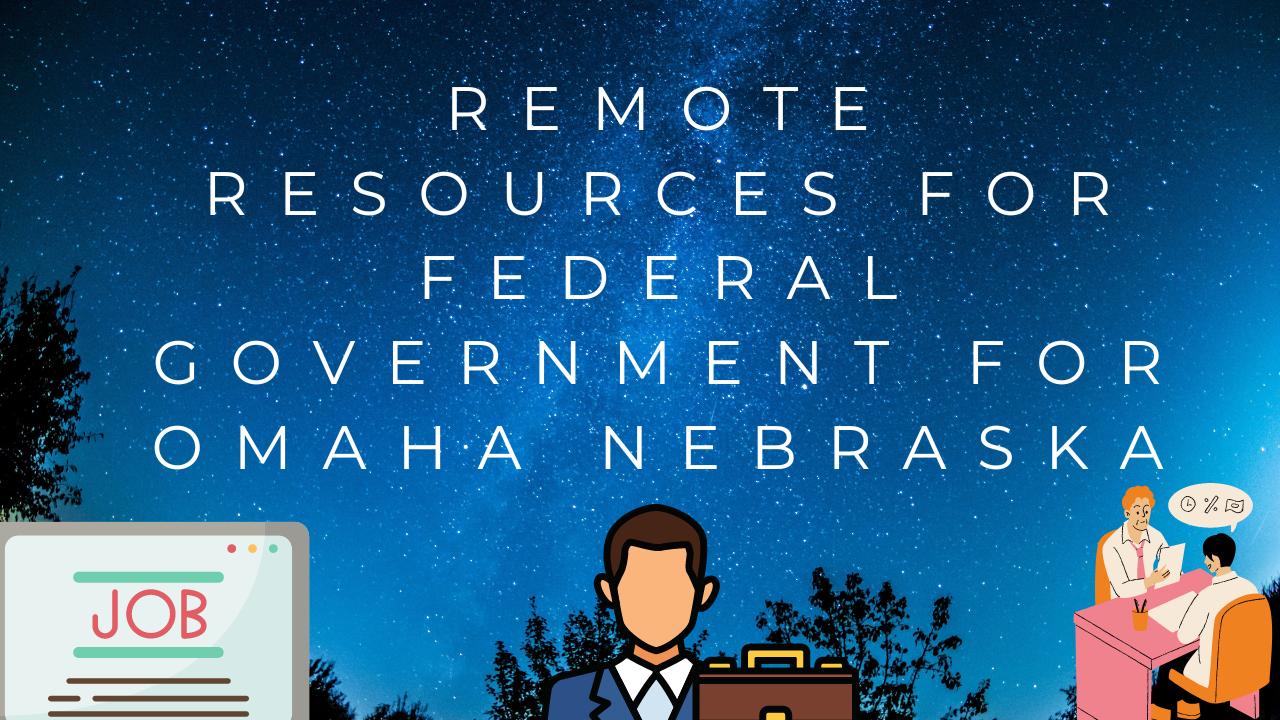
Remote Resources for Federal Government for Omaha Nebraska
This month, we will investigate the remote employment options at various government agencies in Omaha, Nebraska. We will look at some common Government Agencies in Omaha, Nebraska–and see what remote opportunities (if any) these government opportunities may have.
The government system in the United States often exists at three different levels: federal, state, and local levels of government. So, we will look at the three levels of government for remote opportunities for Omaha, NE.
Plan to give three posts for each three levels of governments
Describing the remote resources for the government in Omaha, NE
Future posts for the month of October may describe remote jobs found using the government resources focused on Omaha, Nebraska.
Jobs described here likely would require United States citizenship or similar programs to employment. Check with the specific job for specific details. Jobs resources listed here likely will not have a international focus.
Descriptions of website based upon a laptop computer screen,
Computer screens from mobile devices may be different.
The first positing
We will start at the federal government level.
Federal Employment for Remote Opportunities
Website: https://www.usajobs.gov/
Usajobs.gov is a federal government website that lists remote federal government job positions,
Here is one way to find the job positions
Usajobs.gov lists two type of Remote Job positions
1) Remote
Remote–Usajobs.gov classified “Remote” jobs as 100% full remote job positions without a geographic restriction.
You find remote job positions by
Type in www.usajobs.gov
You will come to the usajobs.gov website.
To find remote jobs,
Type “remote” in the Location box in the upper part of the computer screen
Click the “Search” box to the right of the Search Box
You will then get a listing of remote federal government job positions.
Hiring Path
You will probably want to add a filter to your list of remote job positions called the Hiring Path “Open to the Public:” filter.
The federal government has some jobs reserved for people who meet specific features. For example, the federal government reserves some jobs for veterans. You need to be a United States veteran to qualify for the federal job.
The federal government has different categories based upon features a person may have called Hiring Paths. You can find a description of the different Hiring Paths categories in the link below.
https://help.usajobs.gov/how-to/search/filters/hiring-path
The screen is called “How to filter results by hiring path”
Hiring Path will have symbols. The federal government job position descriptions will also have symbols. You can match the symbol in the federal government job description to the hiring paths may be qualified for. For example, the “Open to the Public” hiring path has a symbol; it may be the only hiring path you qualify for.
You would then want to look at only federal government job positions that have the “Open to the Public” hiring path symbol in the federal government job description. The “Open to the Public” hiring path symbols means you would be qualified for that position.
I found 85 remote jobs listed with the “Open to the Public” for the week of October 6th–October 12th.
People may have features that qualify them for more than one Hiring Path; the more Hiring Paths you may be qualified for; the more federal government opportunities you may find.
Open to the Public Hiring Path
I am going to show you how to access the Open to the Public Hiring Path.
Once you have a list of remote job positions listed, you can use filters to filter down the job positions you might be qualified for.
The “filter’ features are on the right side of the screen.
You can see the filter “Hiring Path” filter on the right side of the screen.
You will see a Plus Mark next to the “Hiring Path” filter
Select the Plus Sign
You will then expand the Hiring Path filter
You will see the “Open to the Public” filter on top of the list
Click the box next to the “Open to the Public” filter
You will then filter down your list of remote job positions open to the public.
2) Telework
Usajobs.gov also has another type of remote jobs called “telework”.
Telework jobs are your hybrid jobs–you may work remotely for a time; but other times you may report to a work office location.
Often, telework jobs have a geographic requirement to the job position.
Way to find Telework jobs are:
Type in www.usajobs.gov in your browser
You get the Usajobs.gov website
Type “Omaha, NE” in the location box
Click the “Search” box to the right of the Search Box
You will then (hopefully) get a listing of job positions.
The job list will also show remote job positions you saw in the previous section.
To filter job list to remote jobs for Telework
Click the “Location” filter on the right side of the computer screen
You can can select “Offers telework” by clicking the box next to “Offers telework”. You will then get a list of job positions that offer telework.
You may also want to add the Hiring Path “Open to the Pubic” filter for job positions open to the public.
You may also create a free account that will allow you more options to search for jobs; and allow you to save job hunting documents.
What I found for the week of October 6 – October 12th.
I found 116 job positions listed that had Omaha, NE has the geographical location, and used the Telework and Hiring Path “Open to the Public” filters.