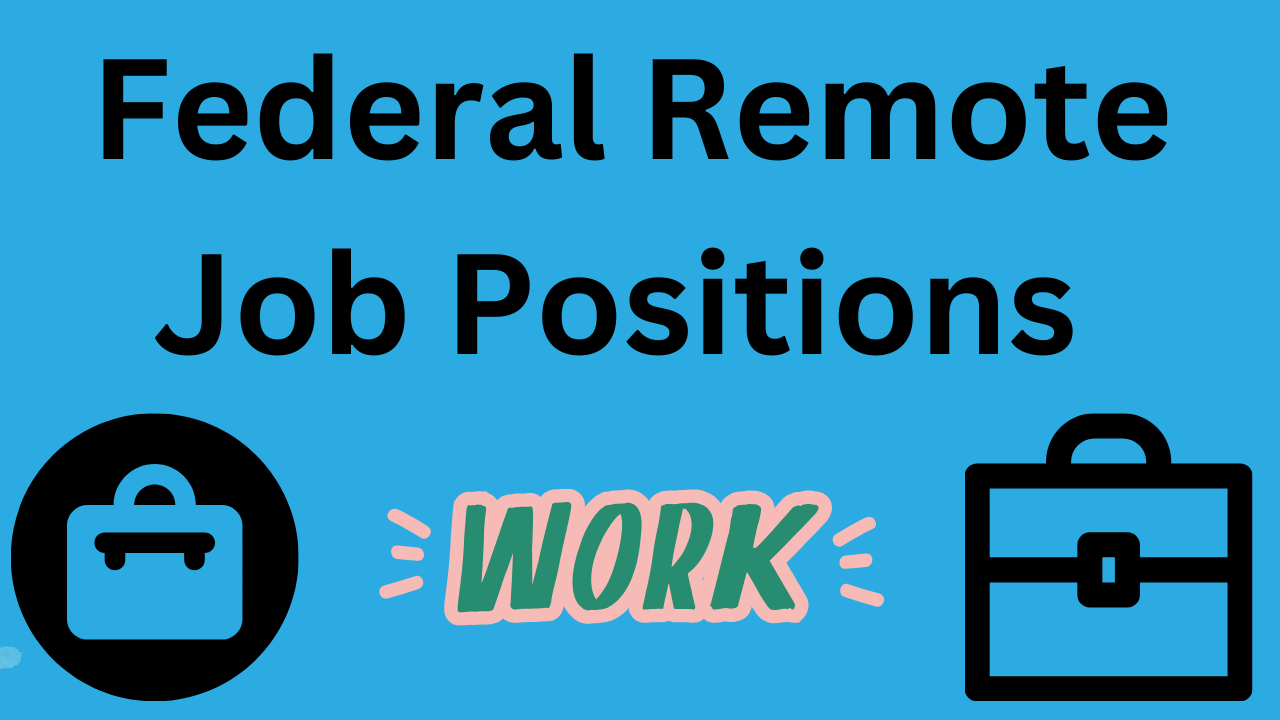
United Sates Remote Job Positions
This week, we look at remote federal job positions.
Below is one way to search for remote job positions; listed here are generalities; check with the position you are interested in regarding the remote arrangements of that job.
USA Jobs Websites
The USA Jobs website is a one-way for people to search for federal job positions.
USA Jobs
Type in: www.usajobs.gov
USA Jobs is a federal government website that helps job seekers find job openings. USA Jobs described itself as
“About USAJOBS
USAJOBS connects job seekers with federal employment opportunities across the United States and around the world. As the federal government’s official employment site, USAJOBS helps the right people find the right jobs. (from https://help.usajobs.gov/about)
The federal government system has two types of remote job positions:
- Remote–a job position that is 100% remote most of the time; may occasionally report to an office
- Telework–these partial remote positions allow you to work from home, but you must go into an office at various times.
A description of these two types of remote job positions is below.
Remote Jobs
USA Jobs describes remote jobs as:
“A remote job in the federal government is one where you are not expected to report to an official agency worksite regularly. Instead, you will work from your home or other alternative worksite either within or outside of the commuting area of your agency’s official worksite.” (from https://help.usajobs.gov/faq/job-announcement/remote)
“Am I expected to come to an office?
As a remote worker, you may occasionally travel to an office for training or other reasons, but you will not regularly commute to an office for your day-to-day work.” (from https://help.usajobs.gov/faq/job-announcement/remote)
How to search for Remote job positions
Go to USAJobs.gov
You will then see a search feature at the top of the screen.
Type “Remote” in the “Location or Remote” box.
Then click the “Search” box.
You will then get a listing of remote jobs.
Telework Jobs
What is telework (hybrid)?
Many federal jobs offer the option to work from home and from an office location. Sometimes this is referred to as a hybrid schedule or hybrid work, but the federal government calls this telework. How often you are required to report to an office depends on the agency and the job duties.
Telework-eligible jobs are not the same as remote positions, which is a position where you work from home or an approved alternative worksite without a requirement to regularly go into an office. Review the job announcement to understand the requirements before applying to a job. (from https://help.usajobs.gov/faq/job-announcement/telework)
How to search for Telework job positions
Go to www.usajobs.gov
You will find a search tool at the top of the screen.
- Put in a geographical location where you would like to work.
You will hopefully get a list of job positions.
You can then search for this list of job positions by telework.
You have some choices on the right side of the screen.
You can select the plus mark next to the word “Location.”
You then will get a menu of choice to appear.
Select the choice that says “Offers telework.”
You then should get a list of job positions that offer the telework option.
Telework jobs sometimes require you to report to an office, so you need to express a particular geographical location.
Hiring Path Filter
Other filters
You may want to add additional filters to the list of jobs.
You may wish to apply for a Hiring Path Filter.
Click the box plus sign next to the words “Hiring Paths” to open up a menu of different options.
The federal government reserves specific jobs for people with a particular background (for example, some federal jobs require people to be veterans)
The Hiring Path filter lists different filters based on a person’s background. For example, the “Veterans” filter applies to federal government jobs for veterans.
The more filters you can select, the more job positions you would be qualified for.
About everyone will select the “Open to the public” Hiring Path filter.
Symbols
The Hiring Path filters list has a symbol next to each filter.
The symbols are small circles.
The symbol helps to communicate what hiring path that symbol represents.
For example, the “Veterans” hiring path is a symbol
“Open to the general public” hiring path has a symbol.
Each Hiring Path filter will have a symbol.
The different job descriptions will also have Hiring Path symbols.
A job description may have more than one Hiring Path symbol; therefore, people of various backgrounds may qualify for the position.
You want to look at the Hiring Path symbol in the job description to see if you have a background that would allow you to qualify for the job position.
You do not want to waste your time applying for a job position when you do not have the right background to apply for the job.
For example, if a job position only has a “Veterans” Hiring Path Symbol, the job is qualified for veterans only. You do not want to waste time applying for the job if you are not a veteran.
The Federal Government has different federal remote job positions. You may find your next remote job with the federal government.