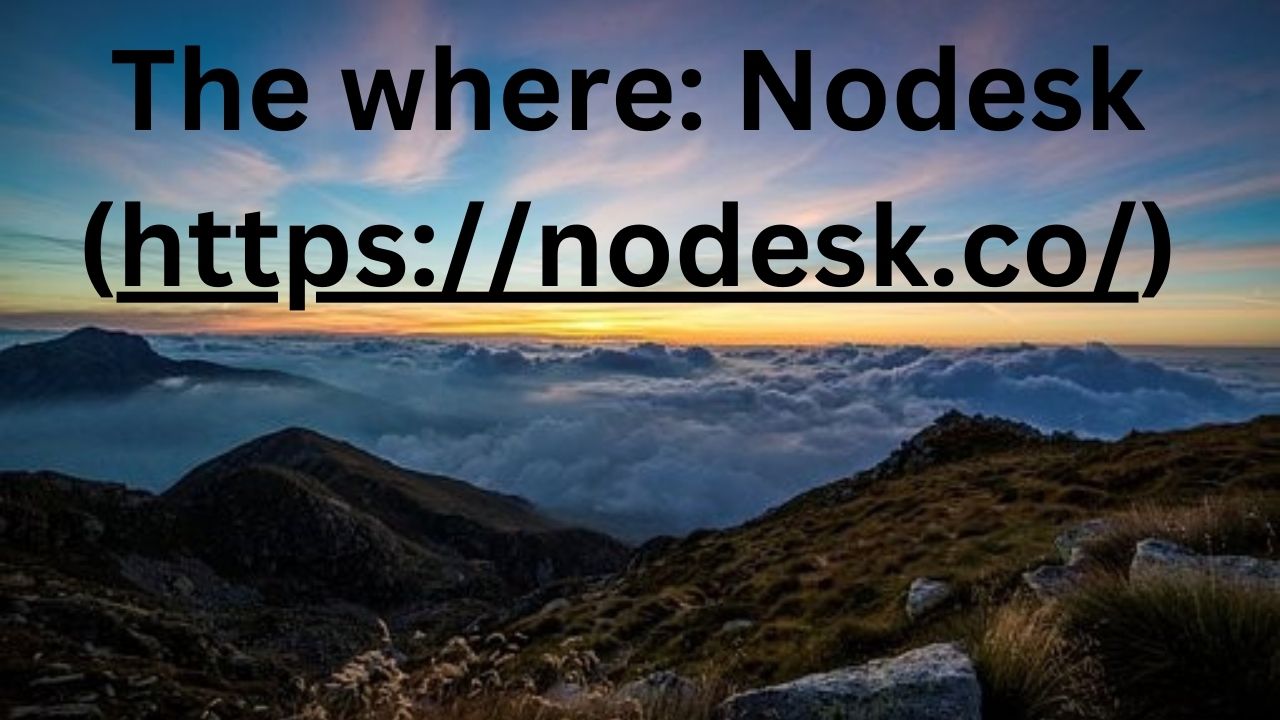
The where: Nodesk (https://nodesk.co/)
This week, look at Nodesk (https://nodesk.co/)
Nodesk focuses on remote jobs, helps people find remote positions
How to find Remote Jobs
You can look for Remote Jobs by:
- Keyword Search–you can find remote opportunities by doing a keyword search
You will hopefully get a listing of job choices on the left
You then can select a job choice to get a more detailed job description.
- Browse Jobs
You can also find job positions by browsing job categories
You can get a list of these different categories under the keyword box
You will then (hopefully) get a listing of different job choices
You then can select a job choice to find a more detailed job description
Other Resources
- “About” link
The “About” link at the top of the home web page
This will open a menu of options under the “About” link
Select the choice “About us.”
- “Remote work resources” section
You will want to scroll down to the “Remote work resources” section
You will then have a screen filled with various options to gain content (in different formats) about the remote field.
The list of the content formats is in the middle of the screen.
The different content formats are:
- Articles
- Blog
- Books
- Newsletters
You can also learn about different Remote Companies by using the “Remote Companies” choice.
Nodesk may help you with your next remote opportunity.